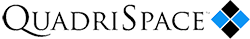Share3D: Interactive 3D Content, Anywhere
Share3D is a robust HTML technology built on industry standards like HTML5 and WebGL, delivering interactive 3D documents without the need for plug-ins. It’s compatible with all modern browsers—Chrome, Firefox, Safari, Edge, and more—running smoothly across platforms, including Windows, Macs, iPhones, and Androids. With WebGL’s hardware-accelerated rendering and HTML5’s flexibility, Share3D offers manufacturers an efficient way to share complex technical content directly in the browser.
Transforming Manufacturing with Share3D
Share3D enhances manufacturing communication with interactive 3D documentation, streamlining workflows, minimizing errors, and engaging stakeholders effectively:
Interactive Assembly Instructions
Share3D equips manufacturers with detailed 3D assembly guides that users can rotate, zoom, and explore. For example, an automotive manufacturer delivers instructions for a complex engine component, allowing technicians to view exploded 3D models and follow animated sequences, all accessible on any device to reduce assembly mistakes.
Dynamic Part Catalogs
Share3D powers online part catalogs featuring interactive 3D models. A heavy machinery producer, for instance, offers a catalog where customers can drill down from a full tractor assembly to individual parts like hydraulic pumps, viewing them in 3D and accessing specifications with a single click, enhancing the ordering process.
Service and Maintenance Guides
Share3D provides comprehensive service instructions with embedded 3D visuals. An aerospace company, for example, delivers maintenance guides for aircraft engines, enabling technicians to interact with 3D models, highlight bolts or connectors, and follow repair steps, ensuring field teams have dependable resources.
Training and Onboarding Tools
Share3D supports immersive training materials for manufacturers. A consumer electronics firm, for instance, develops 3D tutorials demonstrating circuit board assembly, complete with clickable hotspots linking to detailed instructions, accessible across devices to accelerate onboarding.
Customer-Facing Documentation
Share3D improves customer support with interactive 3D product documentation. A furniture manufacturer, for example, shares assembly instructions for a modular shelving unit, allowing customers to manipulate the model online and understand each step, improving user experience.
Interactive Sales Presentations
Share3D empowers sales teams with engaging 3D presentations. An industrial equipment manufacturer, for instance, delivers browser-based demos showcasing a machine’s features, highlighting key components with 3D models and animations to boost client engagement and accelerate sales.
What Sets Share3D Apart
Unlike typical web-based 3D viewers focused on simple rendering, Share3D offers a comprehensive, multi-page document solution. It goes beyond basic 3D visualization, delivering an integrated experience tailored to manufacturing communication needs:
Multiple Page Documents
Structured, multi-page documents with a table of contents, enabling easy navigation across extensive 3D and text content.
Embedded 3D Views
Multiple interactive 3D models from CAD files embedded within a single document, supporting rotation, panning, and zooming.
Rich Text and Tables
Detailed descriptions, specifications, and data tables integrated with 3D visuals.
Images and Interactive Buttons
Embedded visuals and clickable controls to enhance navigation and user interaction.
Hyperlinks and Dynamic Parts Lists
Links to external resources and real-time, interactive parts lists that update as users explore components.
3D Animations
Fluid, browser-based animations illustrating processes or assembly steps.
This all-in-one approach makes Share3D a standout technical document solution, surpassing traditional formats like PDFs with its seamless integration of interactive 3D models and rich multi-page content, all powered by Share3D technology.
Why Share3D in Manufacturing?
Share3D’s HTML5 and WebGL foundation provides high-performance 3D rendering with minimal latency. Its scalable design securely distributes critical documents, meeting the demands of industries like automotive, aerospace, industrial equipment, and consumer goods with exceptional accessibility.