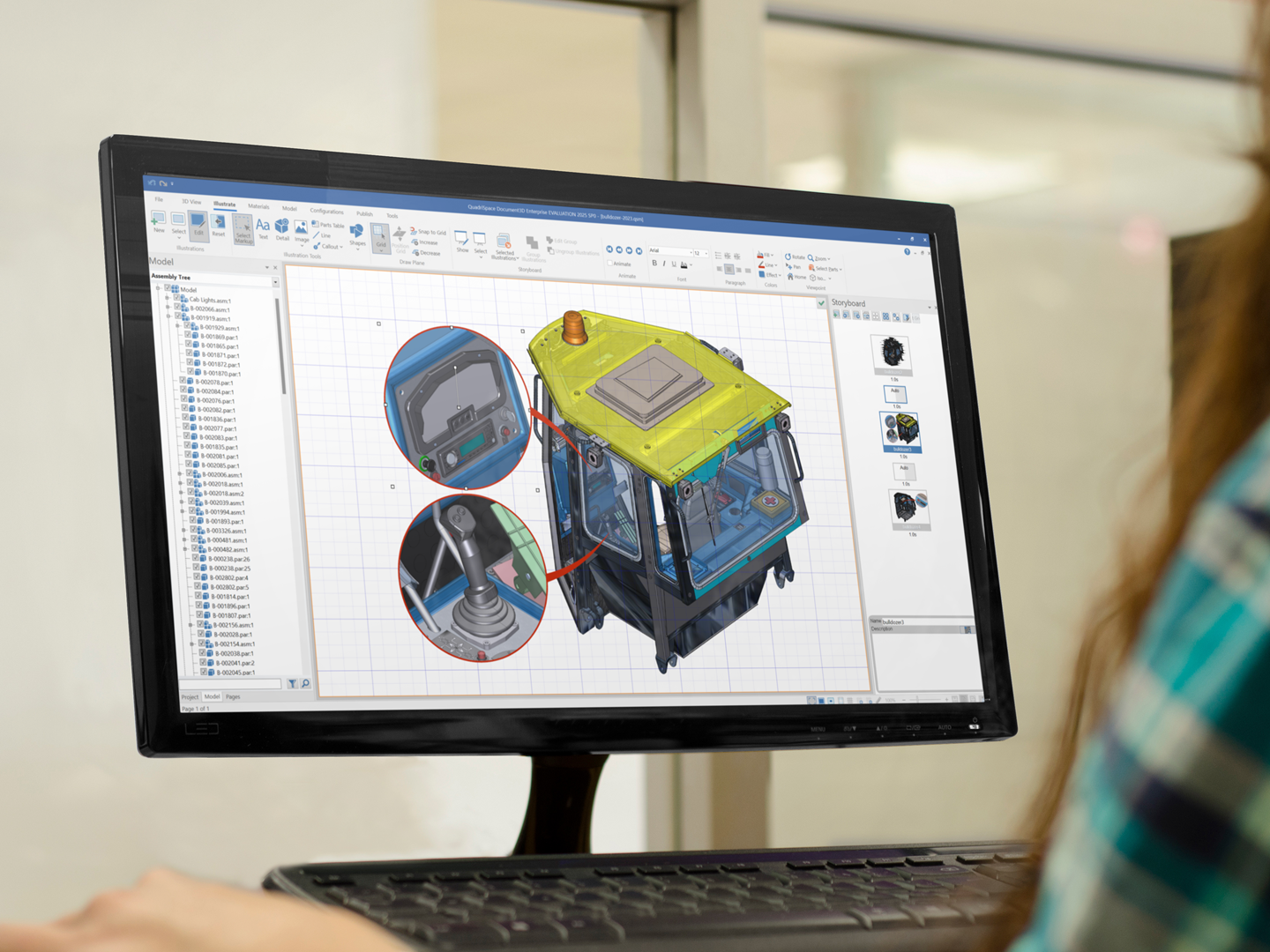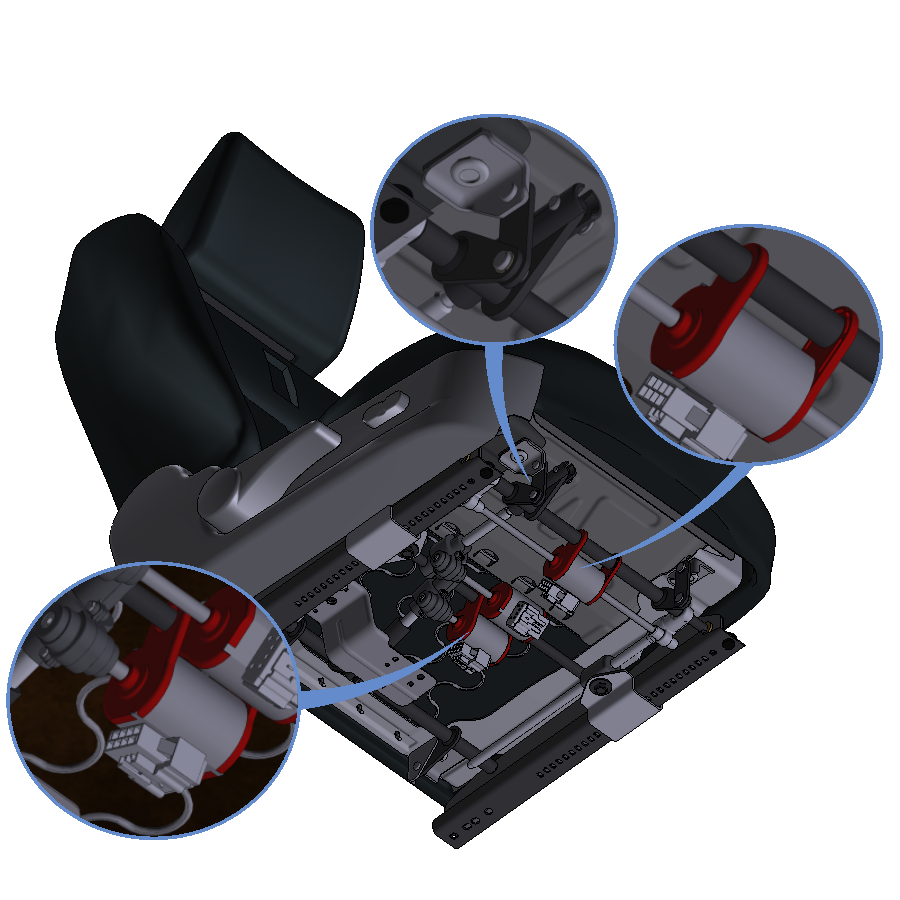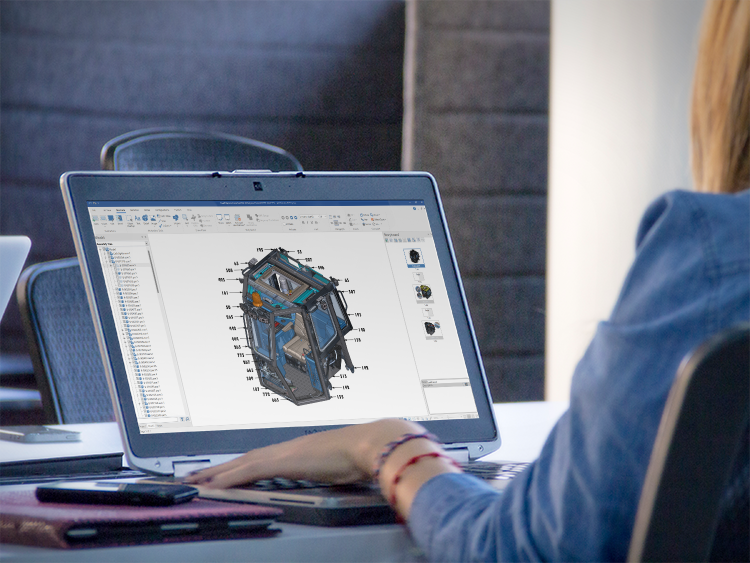Document3D Standard for Technical Illustrations
Document3D Standard is a powerful software solution designed to simplify the creation of high-quality technical illustrations within a dedicated illustration environment. Tailored for engineers, designers, and marketing professionals, it transforms complex 3D CAD models into clear, professional visuals with an intuitive toolset that streamlines workflows. As the foundational edition of the Document3D suite, it empowers users to produce standout illustrations for technical visuals, marketing, and training—all within a focused, illustration-centric workspace.
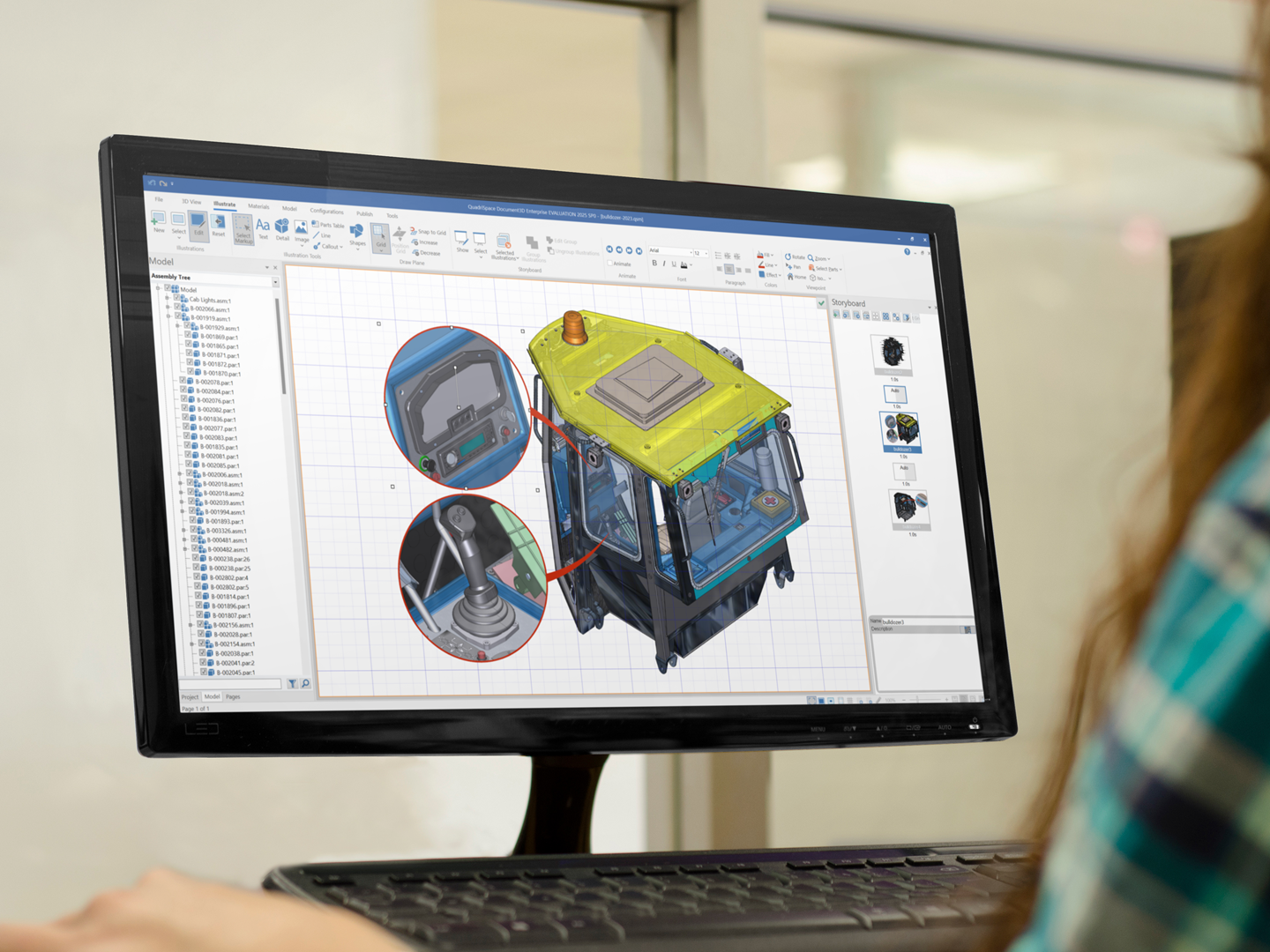
Key Features:
- Illustration Environment: Work within a purpose-built space to generate precise 2D drawings, exploded views, and interactive 3D visuals from CAD models, with the ability to automatically update all created illustrations when 3D CAD designs change, optimized for clarity and efficiency.
- Customizable Outputs: Craft illustrations with options like hidden lines removed, highlighted components, or high-resolution rendering, tailored to specific needs within the illustration environment.
- User-Friendly Design: Leverage an intuitive interface that minimizes training and maximizes productivity for creating professional-grade visuals.
- CAD Integration: Import models from popular CAD software (e.g., SolidWorks, Autodesk Inventor) and widely used formats (e.g., STEP, IGES, JT) for seamless illustration creation.
- Vector Publishing: Export illustrations as vector graphics in SVG format with interactive callouts, providing scalable, editable outputs for enhanced flexibility.
- Image Publishing: Export illustrations as raster images (e.g., PNG with optional transparent backgrounds, JPEG), pre-rendered 360-degree image sequences with mouse-driven rotation, or movies in AVI format, offering versatile, high-quality static and dynamic visuals.
- Single-Page Interactive Publishing: Export illustrations as single-page interactive 3D PDFs and HTML files, allowing users to rotate, zoom, and pan models in a browser or viewer.
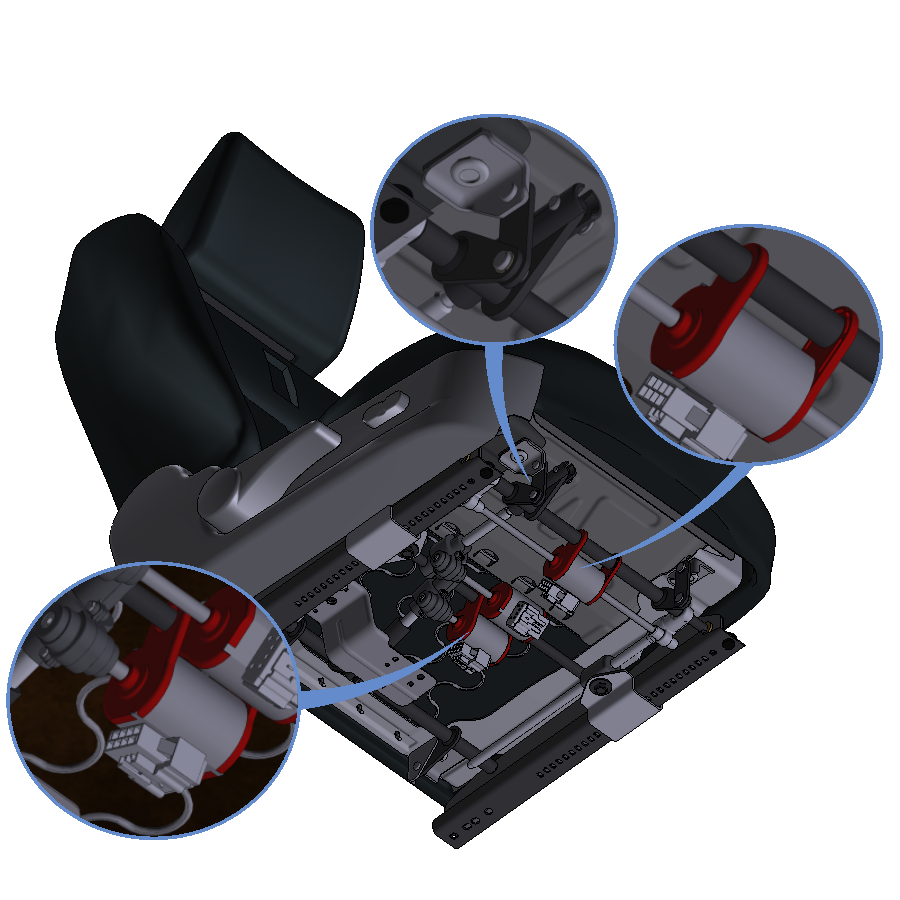
Most Important Uses:
- Technical Illustrations: Create clear, annotated visuals such as exploded views, detailed drawings, or AVI movies, exported as SVG, raster (optionally with transparency), or 360-degree sequences, for use in guides, diagrams, or standalone references that enhance understanding and reduce errors.
- Marketing and Sales: Produce compelling, high-quality visuals for brochures, websites, or presentations, including interactive SVG, optional transparent raster images, 360-degree image sequences, AVI movies, and 3D views, to showcase product features and engage customers.
- Training and Education: Develop illustrative content with exploded views, interactive models, SVG callouts, optional transparent raster images, AVI movies, or 360-degree sequences to simplify complex concepts for employees or clients in single-page formats.
Key Benefits:
- Enhanced Clarity: Deliver precise, high-quality illustrations—including interactive SVG, optional transparent raster images, AVI movies, and 360-degree image sequences—that bridge technical and non-technical audiences through a dedicated illustration environment.
- Time and Cost Efficiency: Automate updates and simplify model adjustments within the illustration workspace, reducing reliance on external resources for diverse output formats.
- Versatility: Serve engineering, marketing, and training needs with a single toolset, producing vector-based SVG, raster images with optional transparency, AVI movies, 360-degree sequences, and interactive 3D visuals for multiple delivery channels.
- Professional Results: Elevate brand perception with consistent, high-impact illustrations that reflect quality and expertise, all crafted in an illustration-focused platform.
Document3D Standard empowers users to turn intricate 3D designs into a competitive advantage through its robust illustration environment. Whether you’re crafting technical visuals, promoting a product, or teaching its use, this software provides an efficient, all-in-one solution for creating exceptional technical illustrations.
Key Features of Document3D Standard
Document3D Standard delivers a powerful illustration environment, purpose-built for creating high-quality technical illustrations from 3D CAD models. This focused toolset empowers users to transform complex designs into clear, professional visuals, streamlining the process within a dedicated illustration-centric workspace.
- 3D-to-2D Conversion within Illustration Environment: Generate precise 2D technical drawings, exploded views, and cutaways directly from 3D CAD models within the illustration environment, ensuring accuracy and eliminating manual redrawing steps.
- Customizable Outputs in Illustration Workspace: Create tailored illustrations with options like hidden lines removed, highlighted components, or high-resolution rendering, fully customizable within the illustration environment to meet specific project needs.
- User-Friendly Illustration Interface: Simplify workflows with an intuitive, illustration-focused design that requires minimal training, making it accessible for users of all skill levels to produce professional visuals.
- CAD Integration for Illustration: Import 3D models from popular CAD software (e.g., SolidWorks, Solid Edge, Autodesk Inventor) and widely used formats (e.g., STEP, IGES, JT) into the illustration environment, supporting seamless data transfer for visual creation.
- High-Impact Visuals via Illustration Tools: Produce detailed, high-quality graphics within the illustration environment, optimized for technical illustrations, marketing materials, or instructional content.
- Basic Annotation Tools in Illustration Context: Add labels, callouts, and annotations to illustrations directly within the illustration environment, enhancing clarity and providing essential details for technical visuals.
- Vector Publishing: Export illustrations as vector graphics in SVG format with interactive callouts, providing scalable, editable outputs that users can engage with in a browser or viewer.
- Image Publishing: Export illustrations as raster images (e.g., PNG with optional transparent backgrounds, JPEG), pre-rendered 360-degree image sequences with mouse-driven rotation, or movies in AVI format, offering versatile, high-quality static and dynamic visuals.
- Single-Page Interactive Publishing: Export illustrations as single-page interactive 3D PDFs and HTML files, allowing users to rotate, zoom, and pan a single 3D model within a browser or PDF viewer.
- Exploded View Creation in Illustration Environment: Use dedicated tools within the illustration environment to create exploded views of assemblies, with options for manual control or semi-automated layouts and customizable trail lines.
- Template-Based Publishing for Illustrations: Utilize pre-defined templates within the illustration environment to streamline the creation of consistent, professional illustrations across vector, image, and interactive 3D outputs.
- View Management in Illustration Workspace: Capture and save named views of 3D models (e.g., front, side, isometric) within the illustration environment for easy recall and consistent presentation across all output formats.
- Cross-Platform Compatibility for Illustration: Support importing common 3D file formats (e.g., STEP, IGES, JT) alongside native CAD files into the illustration environment, ensuring broad usability for visual creation.
- Automated Illustration Updates: Automatically update all illustrations created within the illustration environment when source 3D CAD designs change, reducing manual rework and ensuring consistency across outputs.
- Illustration-Specific Tools: Access a foundational set of 3D manipulation tools (rotate, pan, zoom) and basic simplification tools within the illustration environment to adjust model complexity for clearer visuals.
- Model Simplification for Illustrations: Simplify complex 3D models within the illustration environment by reducing detail (e.g., removing small features or merging minor components) to optimize visuals across all publishing formats without altering the source CAD file.
- Automated Illustration Sets: Generate sets of illustrations (e.g., multiple views or steps) from a single 3D model with basic automation within the illustration environment, using predefined rules or templates for consistent outputs.
- Merged Model Handling in Illustration Environment: Import and manage multiple 3D models merged into a single assembly within the illustration environment, with basic tools to adjust visibility or arrangement for cohesive illustrations across publishing options.